Screenshots
On this page you can see several screenshots of the UnitConverter.
Comparison of Units
In the first Screenshot you can see the comparison of two units. Fist the category "Length" was selected, after that the display was set to "Compare two Units". In the example, the units Inch and Metre where compared. As a value 1/3 inch was entered which is equal to 0.0084667 metres. The comma is used as decimal separator in this screenshot, but you can also use a point.
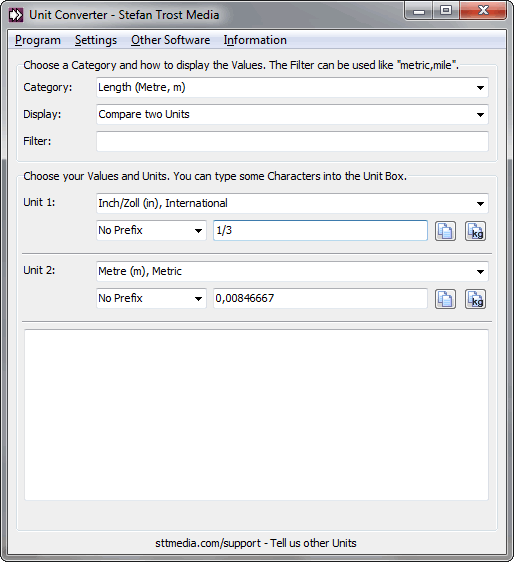
When you select a unit, you can simply type a few letters of the unit into the box, as shown in the next screenshot. This makes it a lot easier to find a unit because you do not have to click through the list of all available units.
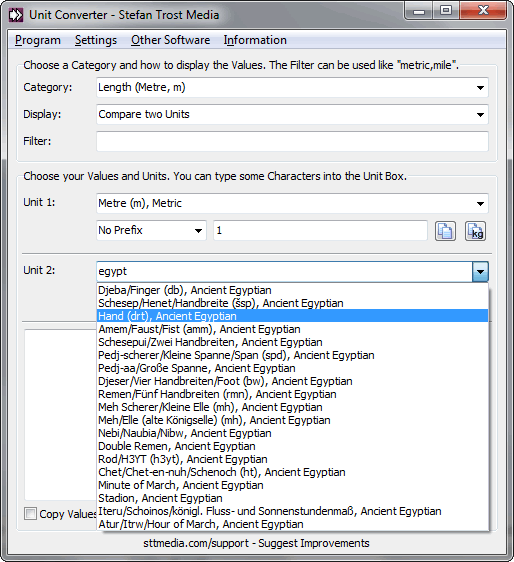
Table with Units
If you click on "Table with all Units", a table with an overview of all units is displayed. In addition, the filter "litre,ancient" was specified for the screenshot, so that in the table antique measures can be compared with liters. The category "volume" was used in this example.
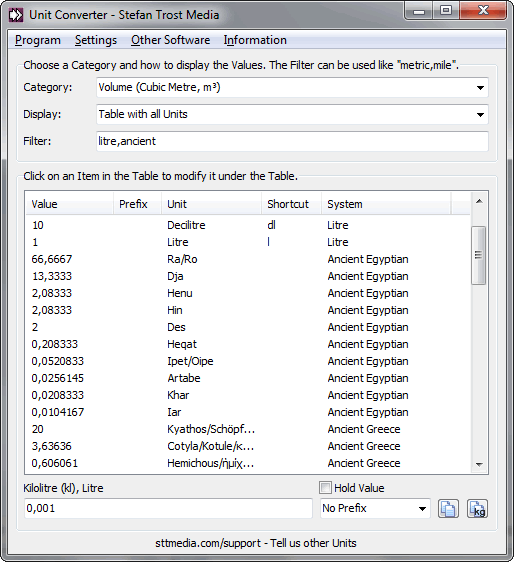
Settings
In the last screenshot you can see some of the settings of the Unit Converter. For example, you can change the format of the values, the decimal places, the characters used with the units and the decimal separator. The following settings are pre-defined, so that you can use the Unit Converter without changing anything. More informatiuon about the settings, you can read in the help section settings.
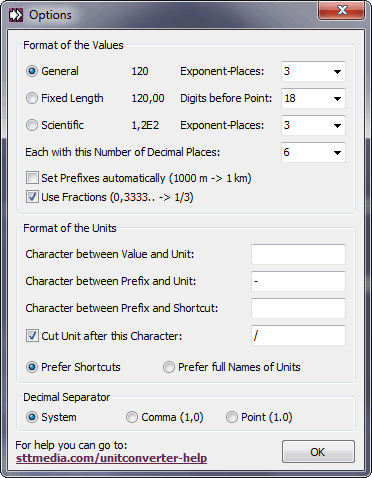
More Screenshots
Further screenshots of the UnitConverter can be found on the page Settings.
Note
The screenshots were created with the Clipboard Saver. With this tool, you can automatically save screenshots in any format and you can also simultaneously scale or otherwise edit the graphic according to your wishes.