Settings
The settings can be shown via the menu "Settings > Options". A new window opens, in which you can adjust some settings regarding the format of the values, the units and the decimal separator.
The values can be displayed in three different modes. In each mode, you can decide, how many decimal places should be used. In the General Mode, the values will be kept as short as possible (for example 120) and you can set the maximum length of a number. If the number is longer than the maximum length, the value is written with an exponent (like 4,2E10). In the mode Fixed Length, zeros behind the decimal separator will not be cuted (like 120,00) and in the scientific mode, the writing with exponent will always be used (like 1,2E2).
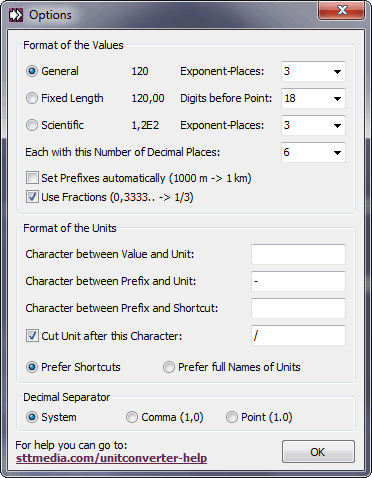
If you activate the option "Set Prefixes automatically", a prefix will be added to all values greater than 999 and smaller than 1 in all modes. That means, 10000 units are automatically converted to 10 kilounits, so that you do not have to care about the fitting prefix. If the option "Use Fractions" is activated, fractions (like 1/3) are used if possible instead of floating point values (like 0.3333..). If the fractions are disabled, floating point numbers will be used in each case.
Furthermore, you can set the characters between value and unit, between prefix and unit and between prefix and shortcut, whenever you copy values in the clipboard. Of course, you can also leave the boxes empty to use a format like 1kg instead of 1 kg. You can also set whether the shortcut (kg) or the full names of the units (kilogram) are prefered when copying. In addition, you can cut the name of the unit at an arbitrary character. Often there are alternative names for units (like mile/meile) to provide a better unit search. If you cut the units after /, only the first alternative (Mile) is copied. With this, you can also write some comments behind units without copying this comments to the clipboard.
In the area "Decimal Separator", you can set the decimal separator used in the Unit Converter. In English, usually a point is used as decimal separator (1,0) while in German a comma is used (1,0). With the Unit Converter, both formats are supported. The decimal separator of your system is pre-defined, but it can be changed in the settings.
Save Settings
In the menu "Settings", you can find some settings to save settings, so that the settings have not to be adjusted again and again whenever when starting the tool. You can load and save the current settings or you can save them as start-configuration, so that they are loaded automatically when starting the tool. Start configurations are always saved in the file auto.ukg and it is also possible to remember the last settings of the program, so that the last settings are loaded when starting the tool for the next time.