Old Screenshots
Information
On this page, you can find some screenshots of the old PrintMyFonts tool that is no longer being developed. We recommend using the newest version of the program.
Here you can find screenshots of the current version of PrintMyFonts.
On this page you can see a screenshot of the tool Print My Fonts. In the box on the left all fonts are shown, on the right you can see a preview of the selected font (you can change the preview text) and some settings. In these settings you can, for instance, set whether the installed system fonts or uninstalled fonts from a folder should be displayed.
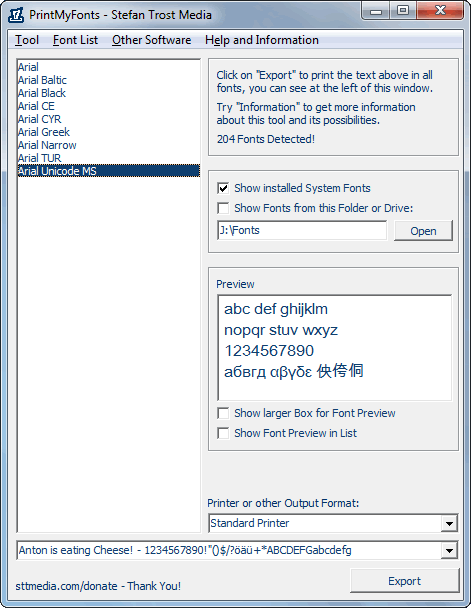
Click on "Export" in the down left, to print all of the fonts shown in the box. The output format or the printer can be set in the box above. An output as an image file can be carried out in the formats JPG, GIF and BMP and can be set here. The sentence to be printed, you can adjust in the long box at the bottom. Here, you can also find some examples like sentences or some characters such as Latin, Cyrillic and Greek letters and some other combinations of other Unicode characters.
Font Preview
If you click on the option "Show larger Box for Font Preview", the following window will be opened. The font selected in the main window can display an arbitrary text or selected characters, so that you can compare texts written in different fonts.
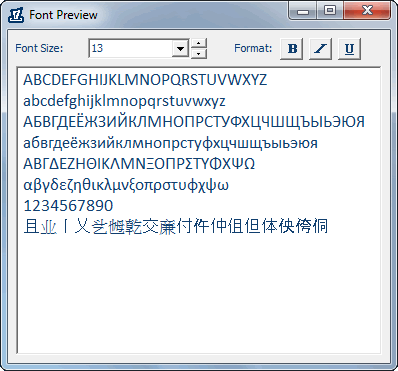
On the top of this window, you can change the size and the format of the font, so that you can also compare these settings.
Note
The screenshots have been created with the Clipboard Saver. With this tool you can automatically save screenshots in an arbitrary format and you can concurrently scale the images to your desired size.