Old Screenshots
Information
On this page, you can find some screenshots of an old version of the TextEncoder that is no longer being developed. We recommend using the newest version of the program.
Here you can find screenshots of the current version.
On this page, you can see a screen shot of the normal version of Text Encoder with graphical user interface. The batch version is working without a graphical user interface.
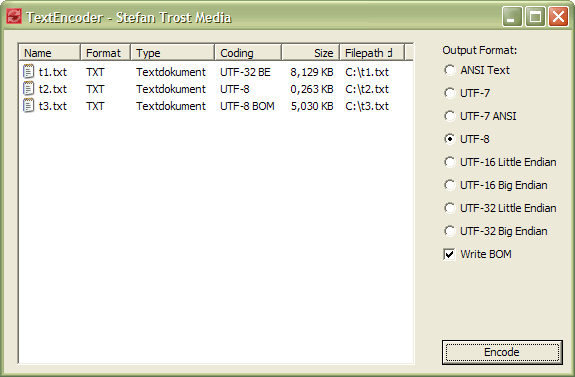
To convert file into an arbitrary format with the Text Encoder, just drag the files into the list, select an encoding from the left and click on "Encode" after that to change the encoding of all files.