Syllable Counter for real Syllables
Information
This is the help page of the Syllable Counter for real syllables that was part of the old version of the WordCreator. You can still download this old version on the download page, but we recommend using the newest version of the program.
In the newer versions, there is only one counter for all areas of application (this counter is also Unicode enabled). Apart from other things, you can select in the settings that only real syllables should be counted, what corresponds to the function of this old syllable counter. This made a specific syllable counter no longer necessary. Here you can get information about the new counter.
The Syllable Counter for real Syllables is a tool, designed to extract real syllables from any kind of text, including Unicode texts. You can find it in the WordCreator in the menu "Tools". For a complete list of all functions of the Syllable Counter, look at the section functions on this page. If you would like to count individual letters or di- and trigrams (syllables with two or three letters), you can use the Unicode Counter instead.
Screenshot
In the following, you can see a screenshot of the main window of the Syllable Counter for real Syllables.
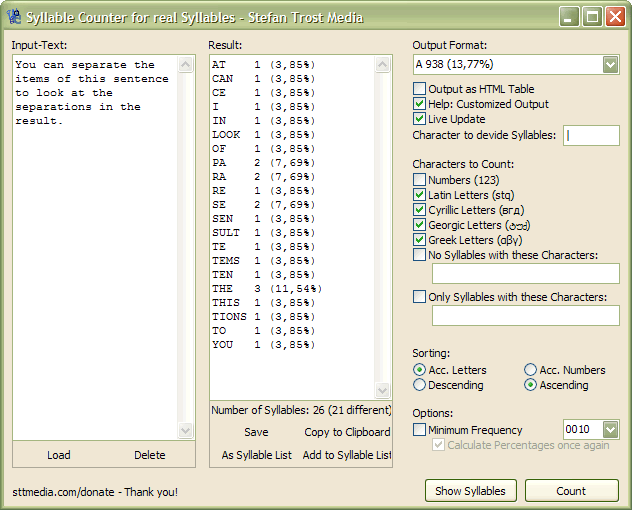
On the left there is the input-text, which is the text, which will be counted. On the right side you can find all of the settings and in the middle you there is the result, the final list of enumerated syllables. This list, you can create by using the button "Count" in the bottom left corner of the window.
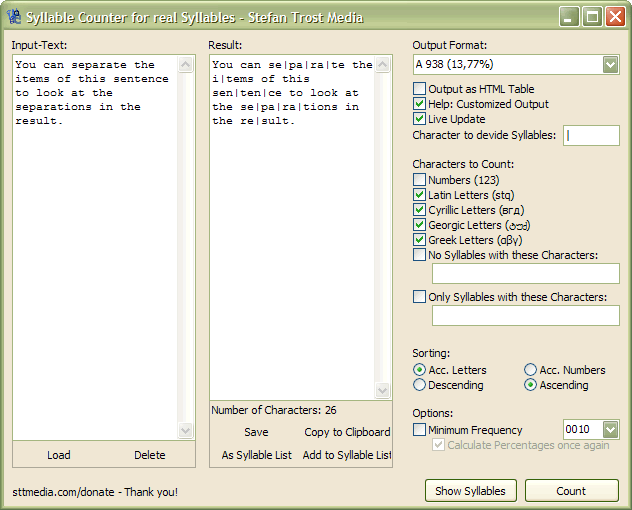
Alternatively, you can also display the syllables in the text (with the button "Show Syllables"). The corresponding results you can see in the next screenshot.
Creating your first Syllable List
To create your first syllable list, you must first start the Word Creator. After that, go to the menu "Tools" and open the "Syllable Counter for real Syllables". Then type some meaningful words in the left columne of the window and click on "Show Syllables" in the lower right corner of the window. Now, in the middle of the window, your words are shown with the syllables. Alternatively, if you want to create a list of the syllables, click on "Count". If you do so, a list with the frequency of the syllables of your words will be displayed in the middle box, instead.
Output Format
In the right hand column, you determine in which form the syllable list should be presented as a result. You can either choose a format from the list, or simply type a free format in the box. Indeed, a free format for example, can look like this: "The syllable %char% appears %abs% times in the text." With this you will create a list like "The syllable AB appears 5 times in the text.", "The syllable IN appears 18 times in the text." and so on. A list of all of these wildcards such as %char% or %abs% can be found in the program under "Help: Customized Output". If you want to view the syllables, you can specify the separator in the box "Character to devide Syllables". The standard seperator is "|", but you can also use any other character including Unicode characters. With the function "Live Update", your result list is updated immediately after changing the settings, so that you can see how the list looks like with your current settings.
Characters to Count
Under the output format, you can specify which characters are to be counted and which not. You can see there some predefined character groups, for example, Latin letters or Cyrillic letters are available. Moreover, it is possible to define characters that should not be counted and characters that should only be counted.
Sorting
The result can be sorted ascending or descending, alphabetical or by frequency. These settings you can specify in the area "Sorting".
Options
Furthermore, there is the ability to specify a minimum frequency in percentage. If you activate this function, a syllable has to have at least this frequency to be included in the result. Thus it is possible to exclude very rare syllables from the result.