Unicode Counter
Information
This is the help page of the Unicode Counter that was part of the old version of the WordCreator. You can still download this old version on the download page, but we recommend using the newest version of the program.
In the newer versions, the entire character counter is able to process Unicode characters so that a specific Unicode counter is no longer necessary. Here you can get information about the new counter.
With the Unicode Counter you can count letters and syllables of any text. The peculiarity is that these texts can contain Unicode. You can find this tool in the menu under "Tools > Counter for Unicode Ressources". Alternatively, you can also use the Character Counter or the Syllable Counter if you only want to count ANSI texts (like English texts). If you are interested in counting real syllables (like se|pa|ra|tor), you should use the Syllable Counter for real Syllables. This page is only an overview of the possibilities of the counter. For an explanation of all functions of this tool, please refer to the chapter functions, section Unicode Counter.
Screenshot
In the following, there is a screenshot of the Unicode Counter. On the left is the text which will be counted.
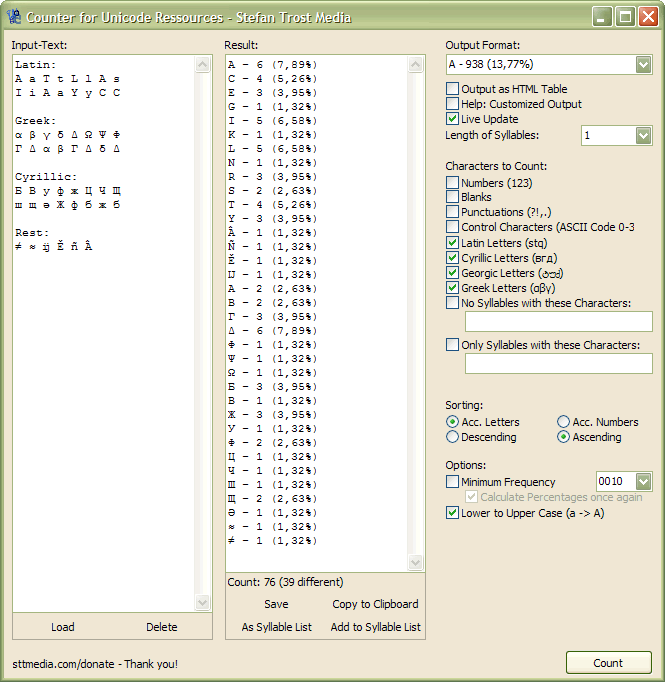
On the right side there are all settings and the results are presented in the middle.
Your first Frequency List
Start the Word Creator and go to the menu "Tools > Counter for Unicode Ressources". With this, the counter opens. Next, symply type some words or letters in the left column and click on "Count" in the down right. Now your first frequency list should appear in the middle of the window.
Output Format
The format of the list can be specified in the top of the right column. You can use one of the defined standard formats or you can define any custom format. For defining custom formats, you can use normal text and wildcards, which can be found under "Help: Customized Output". The function "Live Update" enables or disables the function, that each time changing the settings, the result is updated. With this the frequency list is constantly updated and you can immediately see how your settings effect the list. The kind of the syllables to be counted (characters, two party syllables or three party syllables) can be specified in the box "Length of Syllables".
Characters to Count
In this section, you can mark groups of characters, which should be counted like Latin letters, Number, Punctuations, Greek letters and so on. It is also possible to specify two user-defined character groups, one group of characters that should definitely not be counted and one group of characters that should only be counted.
Sorting
Behind the counting options, there are the settings to specify the sorting of the list. You can choose whether the list should be sorted according to the characters or the frequencies in ascending or descending order.
Options
In the options you can specify whether the lowercase and uppercase letters are to be combined or should be treated as single letters. You can also set a minimum frequency, a syllable or a letter needs to have to be included in the list. Thus it is possible to exclude letters of low frequencies from the outset.