TextCreator
Information
This is the help page of the TextCreator that was part of the old version of the WordCreator. You can still download this old version on the download page, but we recommend using the newest version of the program.
In the newer versions, the normal creator can be used for creating texts and for determining positions of elements. This made the text creator introduced on this page no longer necessary in this form. Here you can get information about the new creator.
This section is an explanation of the functionality of the text generator which is included in the word creator. The text generator can be accessed with "Tools > Text Creator". For an overview of the other components of the software, see the help section, an explanation of all functions in detail you can get under the topic functions.
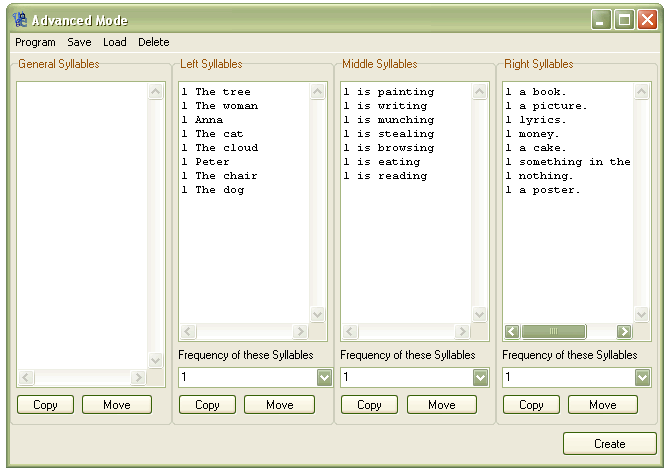
Advanced Mode (Random Texts)
Click on "Program" > "Advanced Mode" to reach the Advanced Mode. In this mode it is possible to fix exactly on which position in a word a certain syllable may happen. Through this, some broader possibilities arise, for example you can write whole texts on chance basis.
There are four different lists in the window which are built up just in the same way as the Syllable List in the main window. There are four different lists in the window which are built up just the same as the syllable list in the main window. The "General List" shows all of the syllables which could happen at all positions in the word, the other three lists stand for a position within the word. To clarify this to yourself, you can go on "Load" > "Example Lists" > "Easy Sentences". Now there are nouns in the left list, weighted with the same probability. In the "Middle List" there are verbs and in the "Right List" there are objects. This example follows a normal simple sentence. If you click on "Create" now, one random word (in this case a sentence) is made of this material in the main window. A single chance word now consists of three components: Each of the syllables from one list happens exactly once. Below every box you can adjust this frequency. For example if you increase the middle syllables to two, then every random word would consist of four components and the sentence would consist of two verbs. As another example you can add something to the "General List". These syllables would have the possibility of happening in the word at all of the three positions.
This shall only be a small clarification of the powerfull Advanced Mode of the WordCreator. Next to the example with the sentences there are of course even broader possibilities, for example if you work with line skips or carry out other modifications.
Around this to make work easier there are some further functions. For example "Copy" and "Move" as the options under each box. You can mark something in another box and click on the button to either copy or move around these components into the current box. There are some other possibilities also in the menu of loading and saving the lists. So, for example, you can save interesting lists for the next time.